Using a JavaScript library
We can’t always make everything ourselves, and so occasionally we’ll want to use a third-party JavaScript library for parts of the user interface. While Replicant strives to keep your UI pure, simple and data-driven, it acknowledges this fact and provides life cycle-hooks that give you access to DOM nodes.
In this three-part tutorial we will walk through a practical demonstration of using life-cycle hooks to integrate a third party JavaScript library by rendering a Mapbox map in a Replicant UI. In this first tutorial, we will handle the basics and get a map on screen. Next we’ll use aliases to build a declarative map component, and in the final installment we’ll see how to expand the declarative component so it can work both on the server and on the client.
§ Setup
The setup for this tutorial is based on the state management with an atom tutorial. If you want to follow along, grab the setup on Github, and follow the README to get running.
§ Reconnaissance
When integrating third-party libraries like Mapbox, it’s a good idea to start by “gathering the pieces”. I do this in the following way:
- Get a minimal example working with HTML and JavaScript
- Translate the minimal example to ClojureScript
- Integrate the example into the code-base
This process minimizes the number of unknowns in each step and makes it a lot easier to debug any problems that might occur along the way. There’s no joy to be found in debugging the details in your Replicant/Mapbox integration only to find that you’ve misunderstood how the Mapbox API works.
§ Minimal JavaScript example
To use Mapbox you will need to sign up for an account and get an API token – doing so is quick and free. With the token we can set up an HTML page that loads the Mapbox CSS and JavaScript, and sets the token:
<!DOCTYPE html>
<html>
<head>
<title>Mapbox JavaScript example</title>
<link rel="stylesheet" type="text/css" href="https://api.mapbox.com/mapbox-gl-js/v2.14.1/mapbox-gl.css">
</head>
<body>
<div id="app"></div>
<script src="https://api.mapbox.com/mapbox-gl-js/v2.14.1/mapbox-gl.js"></script>
<script type="text/javascript">
mapboxgl.accessToken = "...";
// Our test script goes here
</script>
</body>
</html>
Next up we’ll try to load a map with a center point and a “city view” zoom level:
var el = document.getElementById("app");
var map = new mapboxgl.Map({
container: el,
style: "mapbox://styles/mapbox/streets-v12",
center: [-122.475238, 37.807962],
zoom: 11
});
Unfortunately, not much happens. There are no errors, so what’s going on?
Peering around the inspector reveals that the div has no dimensions. We
obviously need to stretch it out ourselves. Let’s try again:
var el = document.getElementById("app");
el.style.width = "800px";
el.style.height = "450px";
var map = new mapboxgl.Map({
container: el,
style: "mapbox://styles/mapbox/streets-v12",
center: [-122.475238, 37.807962],
zoom: 11
});
There we go! A nice little map of San Francisco.
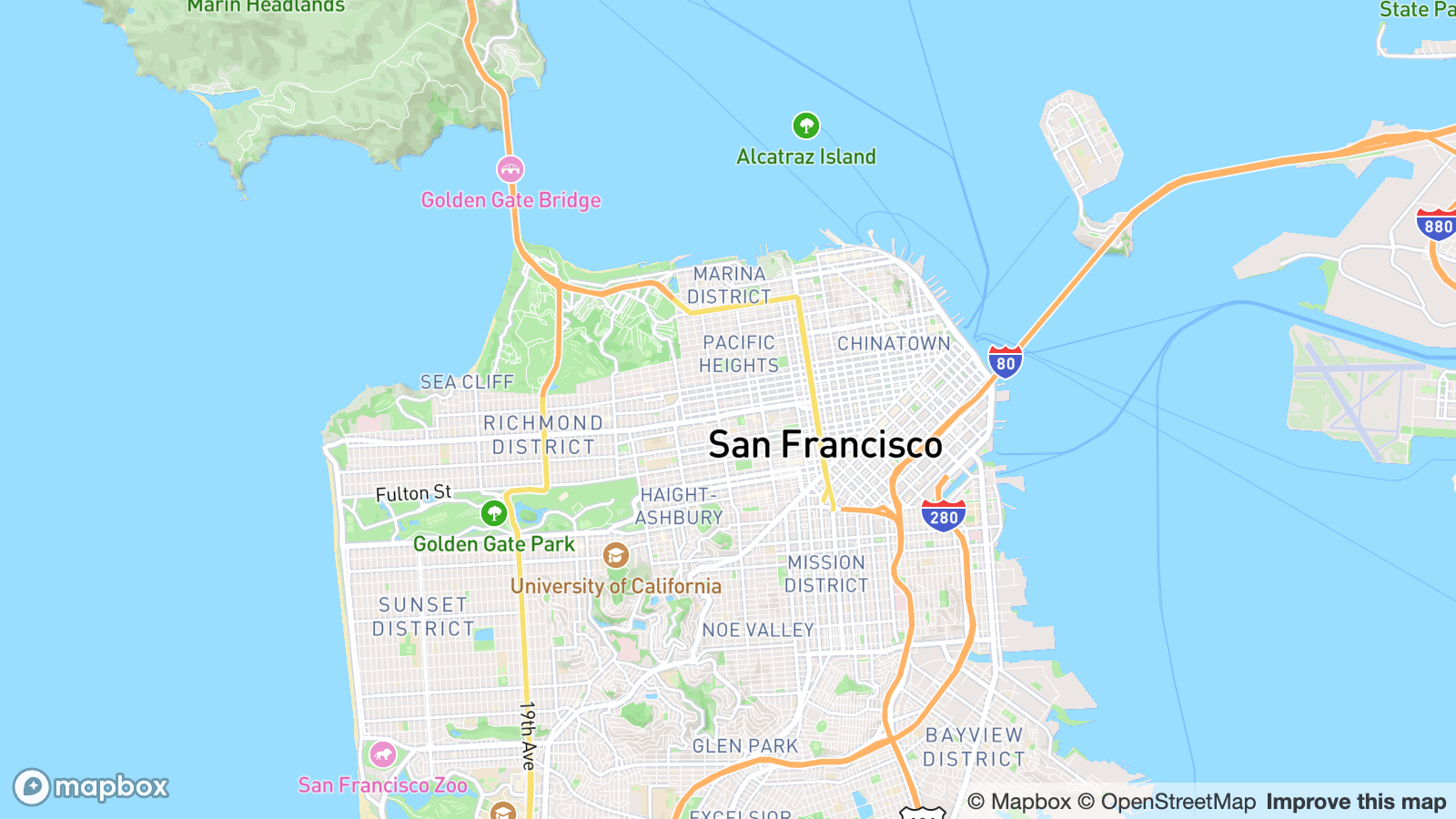
§ Minimal ClojureScript example
The next step is to translate the (now) working JavaScript example to ClojureScript. For this to work, the HTML file needs to load the Mapbox CSS and JavaScript, and set the API token, but not render the map:
<!DOCTYPE html>
<html>
<head>
<title>Replicant Maps</title>
<link rel="stylesheet" type="text/css" href="/tailwind.css">
<link rel="stylesheet" type="text/css" href="https://api.mapbox.com/mapbox-gl-js/v2.14.1/mapbox-gl.css">
</head>
<body>
<div id="app"></div>
<script src="https://api.mapbox.com/mapbox-gl-js/v2.14.1/mapbox-gl.js"></script>
<script type="text/javascript">mapboxgl.accessToken = "pk.eyJ1I...";</script>
<script src="/js/main.js"></script>
</body>
</html>
Translating the code is pretty straight-forward:
(ns atlas.dev)
(defonce el (js/document.getElementById "app"))
(defn ^:dev/after-load main []
(set! (.. el -style -width) "800px")
(set! (.. el -style -height) "450px")
(js/mapboxgl.Map.
(clj->js
{:container el
:style "mapbox://styles/mapbox/streets-v12"
:center [-122.475238 37.807962]
:zoom 11})))
Performing these two extra steps doesn’t take a lot of time, but it can save you
a lot of frustration in the case of mistakes. Had we not first made the
JavaScript version, I would’ve immediately suspected some interop problem when
the map wouldn’t render, instead of the missing div dimensions that was the
real culprit.
§ Integrating with Replicant
Now that we have a working ClojureScript version, we can move on to making Replicant render the map for us.
Let’s create the div with the correct dimensions first:
src/atlas/ui.cljc(ns atlas.ui
(:require [atlas.ui.map :as map]))
(defn render-page [state]
[:main.m-4
[:h1.text-xl.mb-2
"Hello "
[:span.line-through
"world"]
" San Francisco!"]
(map/render-map)])
src/atlas/ui/map.cljs(ns atlas.ui.map)
(defn render-map []
[:div.aspect-video])
Note that atlas.ui is in a cljc file, and atlas.ui.map is in a cljs file.
Ideally we want to keep all the UI stuff in cljc files, so we can use them both
on the backend and frontend – and so we know they don’t contain heaps of
imperative JavaScript/browser-specific code. But there are exceptions, and a
Mapbox integration certainly is one of them.
Instead of hard-coding the dimensions, .aspect-video sets the element’s aspect
ratio to a pleasing 16:9. You can still override it by setting width and height
for specific use cases.
Next up, we will add a life-cycle hook for the on mount hook. It is a function that is called when the element is mounted to the DOM, and it gives us access to the actual DOM node. With it, we can mount the map:
(defn mount-map [node]
(js/mapboxgl.Map.
(clj->js
{:container node
:style "mapbox://styles/mapbox/streets-v12"
:center [-122.475238 37.807962]
:zoom 11})))
(defn render-map []
[:div.aspect-video
{:replicant/on-mount #(mount-map (:replicant/node %))}])
And that’s it! The map now renders through Replicant.
§ Parameterizing the map
So far we’re rendering a static map on mount. But we should be able to control the details of the map with data – and have the map update when data changes.
Let’s start by parameterizing the map function:
(defn mount-map [node {:keys [center zoom]}]
(js/mapboxgl.Map.
(clj->js
{:container node
:style "mapbox://styles/mapbox/streets-v12"
:center center
:zoom zoom})))
(defn render-map [data]
[:div.aspect-video.mb-4
{:replicant/on-mount #(mount-map (:replicant/node %) data)}])
Now we can pass in the center and zoom. To test it out we will initialize the application state with a list of cities:
src/atlas/data.cljc(ns atlas.dev
(:require [atlas.core :as app]
[atlas.data :as data]))
(defonce store
(atom {:cities data/cities}))
(defonce el (js/document.getElementById "app"))
(defn ^:dev/after-load main []
;; Add additional dev-time tooling here
(app/main store el))
src/atlas/data.cljc(ns atlas.data)
(def cities
[{:id "san-francisco"
:name "San Francisco"
:position [-122.475238, 37.807962]
:zoom 11}])
We then update the page rendering function to display a map when a city is selected, and allow the user to select from a list of cities below the map:
(defn render-title [city-name]
[:h1.text-xl.mb-2
"Hello "
[:span {:class (when city-name "line-through")}
"world"]
(when city-name
(str " " city-name))
"!"])
(defn render-page [{:keys [city cities]}]
(let [{:keys [name position zoom]} city]
[:main.m-4
(render-title name)
(when position
(map/render-map
{:center position
:zoom (or zoom 11)}))
[:h2.text-lg.mb-2 "Choose city"]
[:ul
(for [city cities]
(if (= name (:name city))
[:li (:name city)]
[:li
[:button.link
{:on {:click [[:store/assoc-in [:city] city]]}}
(:name city)]]))]]))
This will initially render the page without a map with a “list” (very short one) of cities to choose from:

Clicking the image will cause the map element to mount, which triggers the life-cycle event, which in turn mounts the map:
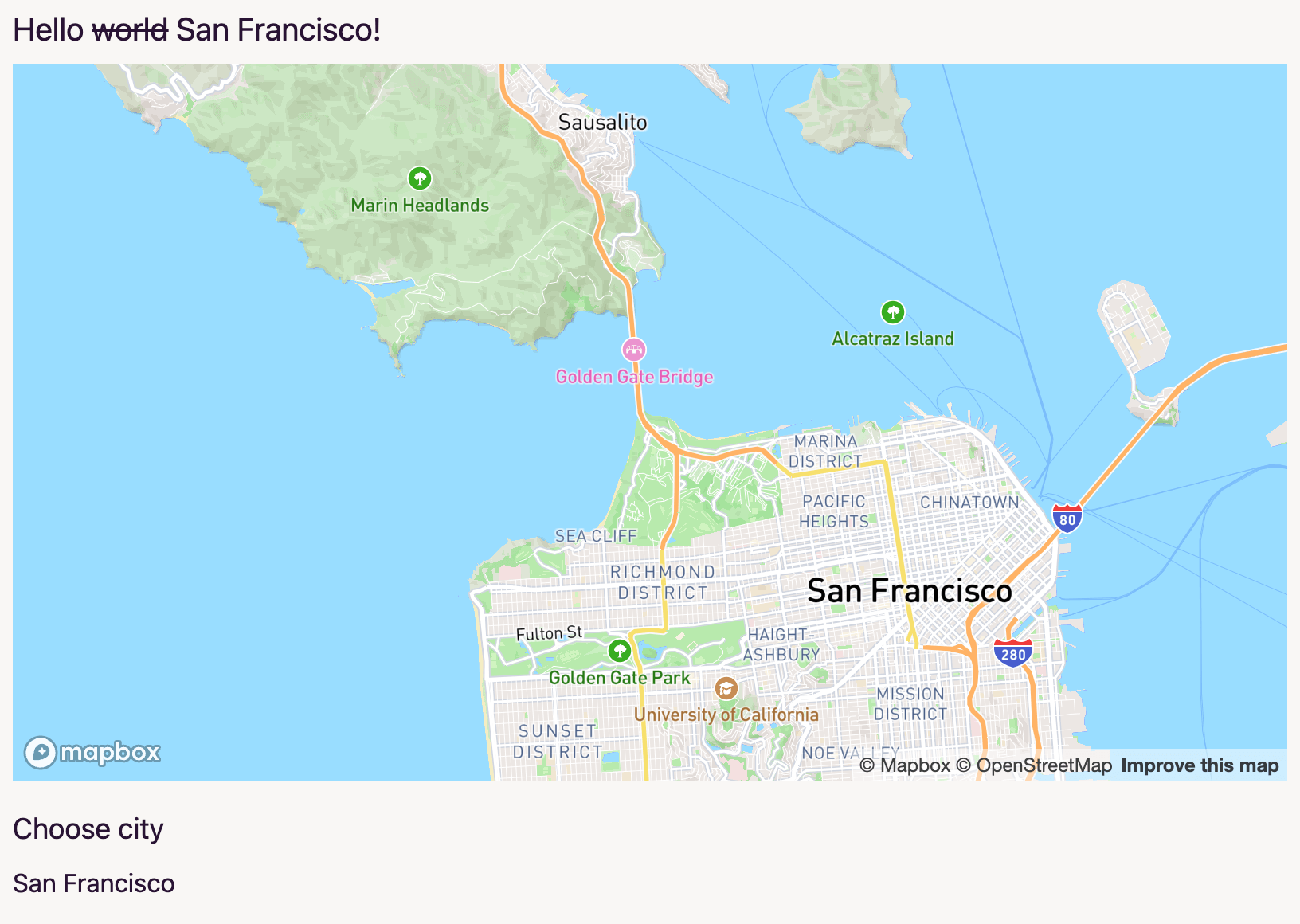
§ Updating the rendered map
The final step is to be able to update the map. We’ll start with a heavy-handed approach, and then refine it. Both methods are useful tools to have in your toolkit.
Let’s add some more cities to choose from:
(def cities
[{:id "san-francisco"
:name "San Francisco"
:position [-122.475238, 37.807962]
:zoom 11}
{:id "london"
:name "London"
:position [-0.1276, 51.5072]
:zoom 12}
{:id "tokyo"
:name "Tokyo"
:position [139.6917, 35.6895]
:zoom 12}
{:id "cape-town"
:name "Cape Town"
:position [18.4241, -33.9249]
:zoom 11}])
When you select the first city the map will mount. Clicking another city, however, is a disappointing experience: nothing happens. The map was already mounted, so nothing happens.
The heavy handed solution to this problem is to key the map on the selected city. This will force Replicant to discard the element and mount a new one when we change cities. Thus the map will be recreated with the correct position when the new element mounts:
(defn render-map [data]
[:div.aspect-video.mb-4
{:replicant/key data
:replicant/on-mount #(mount-map (:replicant/node %) data)}])
While this works, it’s not particularly elegant, and can cause a jagged user
experience. A lighter touch is to use :replicant/on-update to adjust the
rendered map when data changes.
In order to update the map we will need a reference to the Mapbox instance. Replicant doesn’t have component-local state, but it does have “memory” between life-cycle hooks to support this common use case is so common:
(defn render-map [data]
[:div.aspect-video.mb-4
{:replicant/key data
:replicant/on-mount
(fn [{:replicant/keys [node remember]}]
(remember (mount-map node data)))}])
Whatever you pass to the :replicant/remember function will be available in
later life-cycle hooks as :replicant/memory. We can use this in the update
hook:
(defn update-map [^js map {:keys [center zoom]}]
(.setZoom map zoom)
(.panTo map (clj->js center)))
(defn render-map [data]
[:div.aspect-video.mb-4
{:replicant/key data
:replicant/on-mount
(fn [{:replicant/keys [node remember]}]
(remember (mount-map node data)))
:replicant/on-update
#(update-map (:replicant/memory %) data)}])
Note the ^js type hint. This lets the ClojureScript compiler know that map
is a JavaScript object, and that it shouldn’t munge the property names when
compiling with advanced optimizations.
Now we can reuse the same map instance, but have it update its position and zoom when the user selects a city.
If you prefer a more ludicrous panning motion, you could try this:
(defn update-map [^js map {:keys [center zoom]}]
(-> map
(.flyTo
(clj->js
{:zoom zoom
:center center}))))
In this tutorial we saw how to integrate a third party JavaScript library with Replicant, and control its use with data from our data-driven rendering functions. In the next installment we’ll see how to package such integrations as fully data-driven aliases.
The full code listing is available on Github.